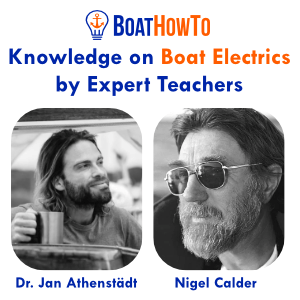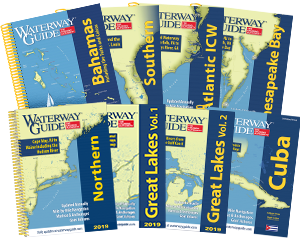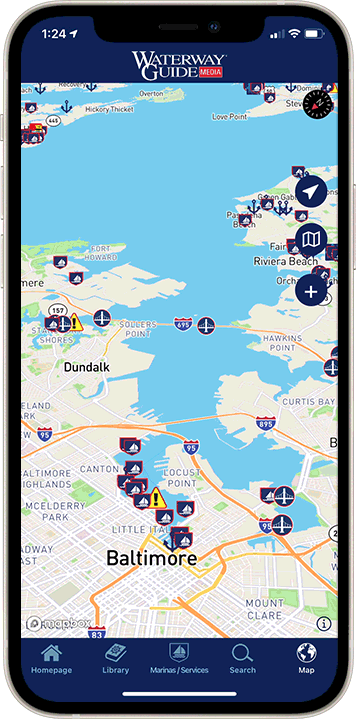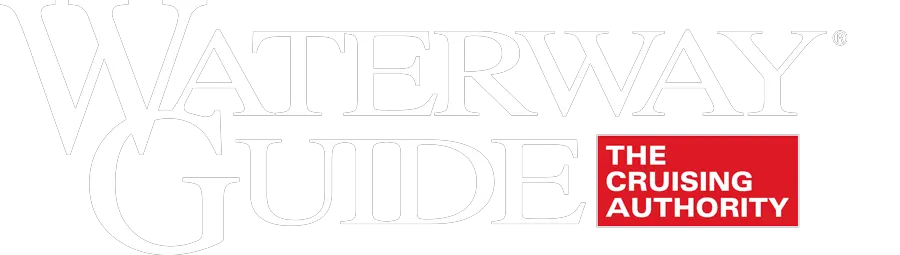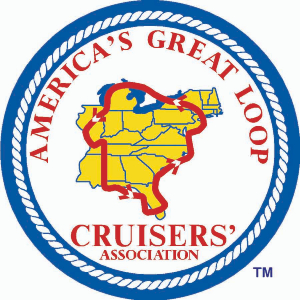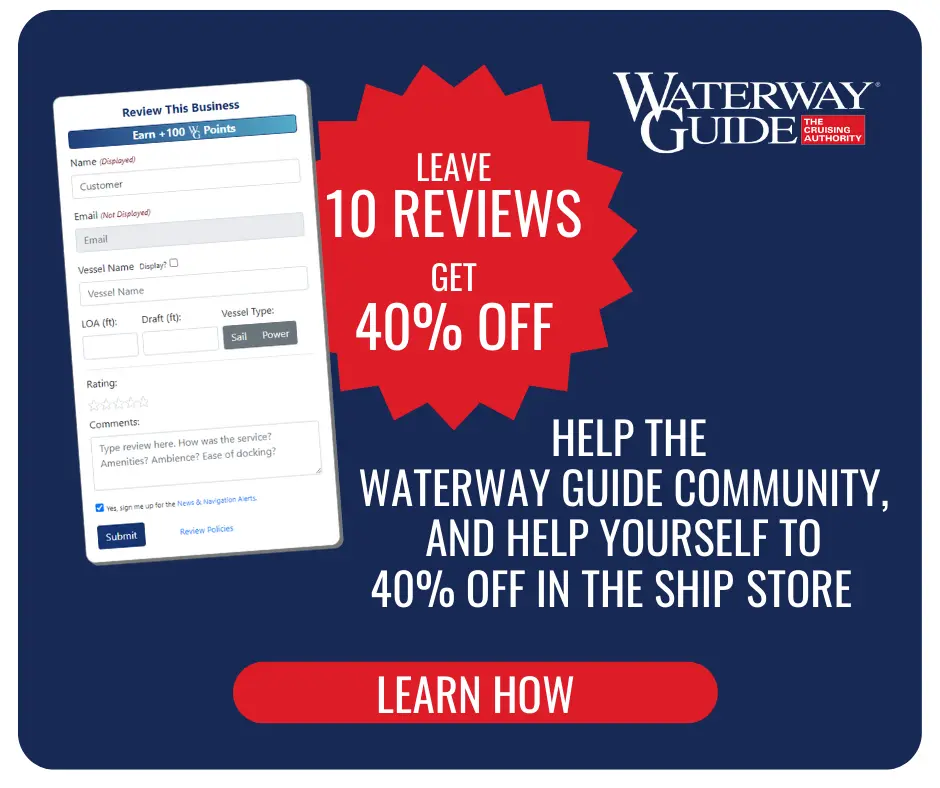Editor’s Note: Thunderstorms are obviously dangerous, often life-threatening for everyone and not healthy for iPhones either. Take care using this app. Do not take any risks and avoid exposure to thunderstorms. Use this App only in lightning and in storm protected locations.

When you’re on the water in the teeth of a storm there’s often the temptation to try and capture the moment for posterity in a photo. Since boating safety protocol is "one hand for the ship and the other for yourself" it's handy to discover a camera phone app for both the expert and novice photographer that operates hands-free.
We decided to test the popular LightningCam2 app by Florian Stiassny for iPhone during a recent storm in Norfolk, Virginia.
It came to us in a flash that indeed, lightning photography has never been easier.
The iLightningCam2 app comes as a Free Lite version as well as a full version which unlocks more professional controls. The paid version is a great buy at $1.99 via the App Store.
Independent developers Florian Stiassny and Helmut Ringl are radiologists with a coding history of 12 and 20 years operating out of Vienna, Austria. Florian has released several apps, mainly in the medical realm, but this little beauty is a find. Thanks to Paul Nelson, design chief at The Virginian-Pilot Newspaper for discovering this one.
At this posting there is not an Android version by this developer. However, you might want to test out the similar Lightning Cam free version by Pluto Applications from the Google Play Store and let us know how it performed.
iLightningCam 2 uses true real-time recognition of lightning strikes. Once recognized, your iPhone takes a picture of the recognized lightning. Yes - your iPhone is more than fast enough.
Compatible with:
iPhone 4s, iPhone 5, iPhone 5s, iPhone 6, iPhone 6 plus, iPad 2, iPad 3, iPad mini, iPad Air, iPad Air 2, requires IOS 8 or later.
iLightningCam2 works completely hands-free during day and night. The user just needs to point the iPhone towards the part of the sky/thunderstorm where the next lightning strike is expected and the app will automatically capture each lightning strike that happens.
For best possible image quality, iLightningcam offers the first ever real ISO control for iPhones, which is essential to capture lightning during night without overexposure. All shots are taken at full photo resolution without any tricks or interpolation.

The latest version offers an optimized assistant, who guides everyone to the perfect settings within 30 seconds, even if someone is completely new to photography. However, in expert mode, all possible settings can be changed manually providing the necessary freedom for creative advanced photographers.
The new version offers lightning detection and photography with zero shutter lag, real ISO control, double shot mode, rolling shutter artifact reduction, very low image noise and much more. The newest feature allows capturing even distant sheet lightning.

Also, the developers offer a growing gallery of original lightning images taken using ‘iLightningCam’ at their website. In addition, the app offers a detailed illustrated manual, which explains the background of lightning of photography with an iPhone available in English, German and in French.
Four Important Steps for capturing a lightning strike

First:
- Protect yourself against the storm and the lightning.
Second:
- Set up your iPhone as steady as possible and point it to the storm.
- The app detects lightning that appear as bright lines.
- The app ignores simple flashes of light (= sheet lightning unless you specifically set it to the "sheet lightning" setting).
- Use "Exclude lower 4th from detection" when flashing lights and cars are visible in the image.
- Make sure that the app is not focused on raindrops on the window.
- The app disables the recognition process if you move your device too fast.
- This status is displayed on the bottom left of the screen: Detection 'On' or 'Off'.
Third:
- Make sure that 'Auto' is selected for sensitivity (the menu bar at the top center).

- The number of recorded images is displayed in the bottom right corner of the screen.
Fourth:
- Each image is automatically stored in the images directory of your device.
Pro Tip
The images will appear in the lower right corner of your screen with a counter that lets you know how many have been shot. At first what you see may appear disappointing since it only previews the last image shot which is typically post-strike. To see what you really have caught in this photographic net check you main camera app's photos. The results are striking.
- The App always selects the best exposure for lightning. During daylight, the foreground is therefore always very dark.

The app to have for July 4th
This year you can watch the fireworks from deck or dock while your camera does the shooting.
- Because it reads the bursts of light iLightningcam can also be used to get perfect shots of fireworks from the deck of your boat or dockside.
- The app triggers automatically. Therefore no vibration of the iPhone from touching the trigger (no blurring)
- Choose your view, then drag the "exclude from detection" rectangle to at least the middle of the screen, otherwise the rocket trail will trigger the camera too early.
- When triggered, the app takes then two shots of the scene, until it gets ready again.
In daylight it can also be used as a photo trap for wild animals or whatever moves through its viewfinder.
At anchor or on the shore you can now capture elusive wildlife from flying fish to that heron you swear keeps landing on the deck. This app can catch them all in a flash.